How To Download and Install Google Apps on Your Mobile Device
Most of you are familiar with how to install Google Apps directly using your phone or tablet. Did you know that there is a faster and easier way to do this?
Instead of using the Play Store application on your phone or tablet, there is a much faster and easier way to install Google applications (Google Apps) on your mobile device using your computer and your web browser.
To start, visit the Google Play or Google Apps Store at the following link:
https://play.google.com/store?hl=en
Search for the application you want to install (ex. Dropbox in this example) and select the application.
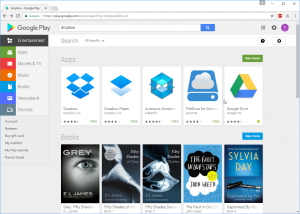
Once the application is selected, select Install. If you are not already logged in, you will be asked for your user name password.
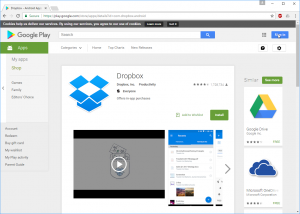
If you have multiple devices, you will be asked to choose which device to install the software to. Click Install again to install the application on your mobile device.
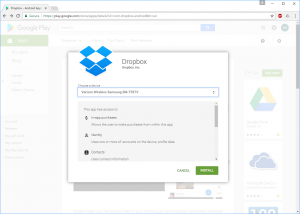
Once the installation is complete, the software will be “pushed” to your device and the application will show up as Installed.
Please note that not all software applications are compatible with all devices. (Ex. An application may work fine on a mobile phone but may not be compatible with a specific manufacturer’s 10 inch tablet or certain version of the Android operating system.) If this is the case, a message will appear stating that you do not have any devices that are compatible with the app.
