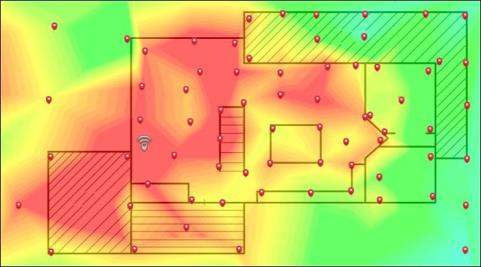Wireless Heat Maps: Why Wireless Heat Maps are not Always Accurate
Many people think wireless heat maps are the solution to wireless problems. Read to see why they are wrong.
Many technicians and IT personnel think wireless heat maps are accurate and provide a good source to determine if the wireless in a particular location is working well. As a consultant working in the wireless industry for over 20 years, I cannot tell you how many times a customer has insisted on a heat map when they have wireless problems. This article will provide an explanation as to the problems with wireless heat maps.
The Issue with Wireless Heat Maps
When a technician creates a wireless heat map, it is typically done with a software program such as AirMagnet using a laptop and wireless card. When the report is done, the map usually shows those areas that have good coverage in green, OK coverage in yellow, and poor coverage in red. When the wireless heat map shows everything as green, the user assumes that the wireless is fine. I cannot tell you how many times I have worked with customers who insist on a wireless heat map instead of looking into the underlying problem. Following are the issues with the wireless heat map:
- Wireless Heat Maps Don’t Take Throughput into Consideration – Most wireless access points are set to automatic data rates where the data rate is lower the farther a user is from the access point. A location can have excellent wireless coverage but the data rate can be low. Furthermore, the user may not have considered all of the traffic that will be on the wireless network. If the wireless network is not segmented and all of the traffic is on the same network, hundreds of devices or streaming video can cause poor performance on even a fast wireless network. A utility such as iPerf can be used to perform throughput tests.
- Heat Maps Don’t Take into Consideration the Device on the Wireless Network – When the technician is taking readings for the heat map, he is usually using a special wireless adapter with an antenna on the end of the card. Most laptops these days use wireless adapters with internal antennas. Also, most warehouse environments use wireless industrial handheld devices with integrated antennas. Since the performance of the wireless is usually measured by the device being used, a heat map does not take into consideration the customer’s end device. IT IS RECOMMENDED THAT A WIRELESS NETWORK IS TESTED WITH THE ACTUAL DEVICE(S) THAT WILL BE USED ON THE NETWORK. Signal readings and connectivity tests from the device(s) being used on the network will provide a better test of the wireless network.
- WAN (Internet) Connectivity Is Not Considered – A wireless network is similar to plumbing and is only going to work as well as the “smallest pipe”. Furthermore, since a wireless network uses the CSMA/CA protocol versus CSMA/CD protocol on a wired network, wireless networking problems are amplified since wireless networks overall are slower than wired networks. For example, if all of the devices are accessing a server over a slow internet or WAN, it does not matter how well the wireless coverage or speed is since the slowest connection is the internet or WAN connection.
- Slow Server or Too Many Devices Connecting is Not Considered – I have seen many situations where a user will install a high speed wireless network to have hundreds of devices connect to an underpowered server. The server should be scaled to the maximum number of devices that will be accessing it.
- Out of Date Drivers or Applications – Since device manufacturers and software vendors are constantly improving their software and devices, devices should be checked to make sure that they are running the latest wireless drivers, applications, etc.
- Heat Maps Do Not Take Interference into Consideration – As more and more devices are being released, there is more congestion on the 2.4GHz band. Furthermore, I have seen customers install wireless networks next to existing wireless networks at the same location. If a new wireless network is going to be installed, the old wireless network should be removed. Most enterprise wireless products have the ability to create multiple wireless networks with different SSIDs and segment these networks through VLANs. The removal of the old wireless network will also improve performance since 2.4HGHz networks should only be set to channels 1, 6, or 11.
Heat maps are not entirely useless but are only one small piece in troubleshooting or ensuring that a wireless network is performing correctly. Furthermore, there are better tools out there to test signal strength or connectivity. If you are running into wireless issues, it is recommended that you work with someone who has expertise in the design and implementation of wireless networks.